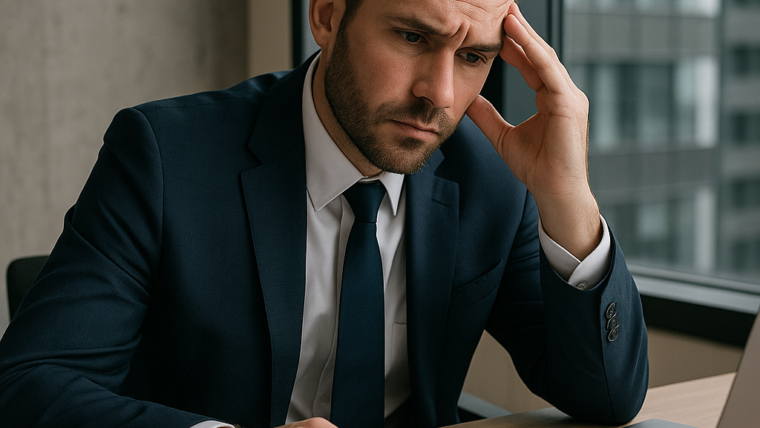Are you tired of dealing with slow, manual document handling?
Streamlining digital document workflows is the key to boosting productivity and cutting down on time-consuming tasks. By using the right tools, you can automate processes, improve collaboration, and reduce errors. It’s time to simplify and speed up your workflow.
Ready to transform the way you manage documents? Let’s get started!
Table of Contents
- 1
- 2 Automated Document Routing for Efficiency
- 3 Cloud Storage for Seamless Access
- 4 E-Signature Solutions for Fast Approvals
- 5 Document Management Systems for Organizations
- 6 Workflow Automation to Speed Up Tasks
- 7 Version Control for Clear Tracking
- 8 OCR Technology for Easy Text Recognition
- 9 Collaboration Tools for Teamwork
- 10 File Compression for Better Storage Management
- 11 Enhanced Security for Safe Document Handling
- 12 All About Streamlining Digital Document Workflows
Automated Document Routing for Efficiency
Automated document routing ensures that files move to the right people without delays. It reduces the need for manual handoffs, speeding up the process. Documents are automatically sent for review, approval, or action as soon as they’re ready. This keeps everything on track and saves time.
With automation, the chances of documents getting lost or stuck are minimized. It ensures that the workflow stays smooth and efficient. Team members always know what needs to be done next. This is an essential tool for streamlining digital document workflows.
Cloud Storage for Seamless Access
Cloud storage allows you to store documents online and access them from anywhere. It eliminates the need for physical storage or relying on one device. You can share files easily with team members, no matter where they are. This helps improve collaboration and keeps everything up to date.
With cloud storage, there’s no worry about losing documents or running out of space. Files are always available and can be updated in real time. This makes working on documents more efficient and keeps your workflow running smoothly. It’s a crucial tool for streamlining digital document management.
E-Signature Solutions for Fast Approvals
E-signature solutions allow documents to be signed quickly and securely online. This removes the need for printing, scanning, or mailing. With just a few clicks, approvals are completed faster. It speeds up the overall workflow and reduces delays.
Using e-signatures also helps keep documents secure and trackable. You can confirm who signed a document and when, adding an extra layer of protection. This makes it easier to handle approvals and move forward with tasks. It’s a simple way to streamline your document workflow.
Document Management Systems for Organizations
A document management system keeps all your files organized in one place. It helps store, categorize, and easily retrieve documents when needed. This eliminates the chaos of searching through multiple folders or emails. Everyone in your team can access the latest version of a document instantly.
Using a document management system also reduces the risk of losing important files. It ensures that documents are stored securely and can be shared easily. With better organization, teams work faster and more efficiently. This tool is key to streamlining your digital document workflows.
Workflow Automation to Speed Up Tasks
Workflow automation speeds up repetitive tasks and reduces manual effort. It automatically routes documents to the right people for review or approval. This ensures that no steps are missed and deadlines are met. Automation cuts down on errors and saves time.
By using automation, your team can focus on more important tasks. It simplifies processes and makes them more efficient. With less back-and-forth, your digital document workflow becomes faster and more reliable. This leads to better productivity and smoother collaboration.
Version Control for Clear Tracking
Version control helps track changes made to documents over time. It allows you to see who made updates and when. This reduces confusion, especially when multiple people are working on the same file. You can also revert to earlier versions if needed.
With version control, teams can stay on the same page and avoid errors. It ensures that everyone works with the latest version of a document. This improves accuracy and keeps your workflow smooth. It’s a simple but powerful tool for document management.
OCR Technology for Easy Text Recognition
OCR technology converts scanned documents or images into editable text. It saves time by eliminating the need to retype information. Once converted, you can easily search, copy, or edit the text. This helps make paper documents much easier to manage digitally.
With OCR, you can quickly extract useful data from forms, invoices, or contracts. This makes it simpler to organize and process information. It speeds up workflows and reduces human error. OCR is an essential tool for improving document handling.
Collaboration Tools for Teamwork
Collaboration tools allow team members to work together in real time. They make it easy to share documents, add comments, and track changes. These tools help everyone stay on the same page without the need for constant emails. They also speed up decision-making by providing instant feedback.
With collaboration tools, teams can work efficiently, even remotely. Files are updated in real time, ensuring that everyone has the latest version. This reduces confusion and delays, making workflows more productive. By improving teamwork, these tools make managing digital documents easier.
File Compression for Better Storage Management
Large files can quickly fill up storage and slow down your workflow. Compression tools help reduce file sizes without losing important data. This makes it easier to store, share, and manage documents. Smaller files are also quicker to upload and download, saving time.
By using a PDF manipulation library, you can automate the compression process. This ensures that your files are always optimized for storage. It helps keep your system organized and running smoothly. With better storage management, your digital workflow becomes more efficient.
Enhanced Security for Safe Document Handling
Keeping documents secure is essential in any digital workflow. Enhanced security measures, such as encryption and access controls, protect sensitive information. These features prevent unauthorized access and ensure that only the right people can view or edit documents. It reduces the risk of data breaches and unauthorized changes.
With stronger security, your team can work with confidence. You can track who accesses files and when, offering an extra layer of protection. This improves trust among team members and clients. Safe document handling is a crucial part of streamlining your workflow.
All About Streamlining Digital Document Workflows
Streamlining digital document workflows can make your work easier and faster. By using the right tools, you can save time, reduce errors, and improve collaboration.
Whether it’s automation, security, or better storage, each step leads to a more efficient process.
Looking for more tips and ideas? We’ve got you covered. Check out some of our other posts now.